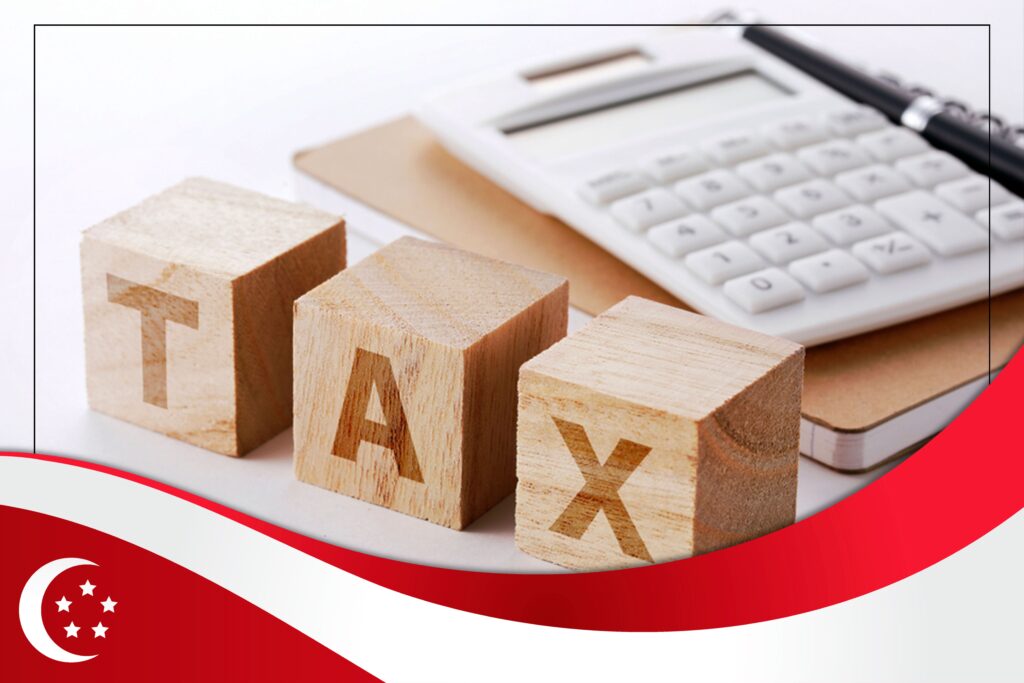
At first, what is IRAS?
IRAs is known as the Inland Revenue Authority of Singapore which works under the Ministry of Finance of the Government of Singapore to collect taxes, Revenue and also works as chief tax advisor to the Government. IRAS as a government body came into existence in 1992. It has a history that dates back to 1947 when the Singapore Tax Department was established to deal with both individuals and business tax returns. In 1960 came the formation of the Department of Internal Revenue, which is seen as a way to open IRAS, as the organization came to take the lead in its activities in 1992. 70% of the projects, programs, and initiatives are funded by the collected tax only And besides, it also performs functions including drafting tax policies, the Department of Finance’s assistance in drafting tax laws, and assisting in drafting national tax agreements. Singapore, for example, now has nearly 100 international agreements about double taxation, which helps prevent people from paying double taxes on their income.
One needs to create a personal account of IRAS on myTax Portal to track down tax status. And in the case of a business account, you need to submit SingPass ID and CorpPass ID. With this, it is also possible to connect your accounting software with IRAS but it should meet the technical requirements provided by IRAs. For any type of technical assistance, there is a virtual assistant named Jamie on the website itself. And then too if your issue is not resolved they also have provided IRAs hotline number in the contact us option.
Requirements to be with IRAS:-

- Estimated Chargeable Income is required by the company within 3 months before the financial year ends.
- All Singapore companies must maintain their accounting records which hold all the records of profit, loss, balance sheets, Equity statements, and many more such documents
- All the tax returns must be filled and that too before 30 November which is the deadline for filing corporate income tax.
- It is the responsibility of each company to submit a financial report. The report should include financial statements such as income statements and balance sheets, supporting notes and disclosure of key accounting policies used by the company, disclosure of company performance, and interests of shareholders and directors.
- An audit report must be submitted if there are stakeholders in the company and the sales turnover exceeds by $5 million
How to pay tax through the portal:-
1) Have Singpass or singpass foreign user account:-
You may apply for Singpass online and you will receive it in 4 days which will help you to access all government e-services.
2) Prepare the documents :-
- Singpass
- Form IR8A if the employer is not participating in the Auto inclusion scheme
- Form new relife claims info of your dependants (e.g.parents, children)
- Details of your income
- The business registration number for self-employed and partners
3) Log in to the myTax portal
Log in to myTax Portal with your Singpass / SFA. Click “Individual”> “File Income Tax Return” to get started. Don’t remain ideal for more than 20 min as it is gonna result in an expired session. If this happens, you must re-enter the portal. One can also take the help of <i> symbol on the screen to get help
4) Checking your ‘Income, Deduction and Relief Statement’ statement:-
One needs to check all the pre-filled information of Income, deduction, and reliefs if you need any changes to it then you need to click on yes I need to edit my TAx form and then you will be directed to the ‘My Tax Form’. And if not then click on No and you will be redirected further.
5) Declare other sources of income:-
If you have found any other sources of pre-defined income (eg rental income), you need to disclose the income in the Income Tax Return. Enter your income in the boxes provided or click the appropriate “Update” button, to announce your additional income.
6) Update existing Tax Reliefs:-
Enter your deduction/release in the boxes provided or click the appropriate links to:
- Delete previously filled reliefs which no longer is in use
- Change the number of grants shared with other claimants
- Have new claims for reliefs.
7) Get an acknowledgment receipt:-
A confirmation page will be displayed after you have successfully entered the form. You are advised to save a copy or print out a page for future reference.

